
Our Favorite Tools for Running Our Online Store
We're in our fourth year of running UX Kits, and we've done a lot to improve and streamline our business since 2013 using variety of tools, both digital and physical. Below is a list of our favorite design tools, business tools and hardware, in no particular order.

Image: Stocksy
Software / Apps
Shopify: Shopify is our platform for UX Kits, and handles a ton including order and customer management, payments, postage and label printing, and this blog. We've been using Shopify since we launched the store, and for our client work long before that; they've done so much over the years to improve and simplify the business of running an online store. We use their Digital Downloads app to fulfill digital products.
Flow: Flow is our choice for project management. Flow's simple and intuitive interface makes it easy to maintain a road map, record product ideas and suggestions, track progress and more.
Adobe Photoshop: We use photoshop to edit product photos and pretty much to create any graphics for uxkits.com.
Adobe Illustrator, Adobe XD, OmniGraffle, Sketch: We use these tools to create products, and we create products for them. We're in them all the time and each has their own benefits.
Slack: We use Slack to chat with customers and designers, in our Slack channel. Join and help us grow this community!
ScreenFlow: We use ScreenFlow to edit product videos and create gifs. It is simple and easy to use, and has enough power without feeling overwhelmed by features.
Paper by FiftyThree: I love sketching ideas in Paper with their Pencil on the iPad.
Spotify: Whistle while you work.
Hardware
iMac: I do everything on my 27" iMac.
MacBook Pro: Natalie runs our online shop, and handles everything from customer service to fulfillment on her MacBook. It also allows one of us to work on-the-go when needed.
iPhone: Tracking orders and customer service on-the-go.
Blue Yeti USB Microphone - Blackout Edition: We use the Yeti for recording audio for our product videos. It's simple to use and has produced great sound quality direct to the iMac with minimal effort, especially considering we're not using professional voices.
Sony NEX-7: We've been able to capture great product images with our NEX-7, so we haven't upgraded to a true SLR. We use the 18-55 lens that ships with it, plus a macro. We use it to shoot video, too.
Continuous Lighting Kit by LimoStudio: This affordable umbrella lighting kit has been incredibly useful for improving our product photos.
DYMO LabelWriter 4XL: We print our shipping labels directly from Shopify using this printer, and I'm still amazed it doesn't use ink. It's been a very reliable printer and relatively low cost to maintain.
Sketching
Pentel Graph Gear 1000, 0.5mm: I usually start product sketches with the GraphGear 1000.
Sakura Pigma Micron Pens: I have a variety of black Micron pens in different sizes, which have always been my favorite for sketching. At UX Kits, I generally use them to refine pencil sketches that may turn into physical or digital products.
Behance Dot Grid Book: My favorite notebook for sketching, and the dot grid is especially useful for UX Kits.
MUJI Notebooks: I love everything MUJI, and their notebooks are our choice for taking notes.
Stainless 12 Inch + 8 Inch + 6 Inch Rulers: A handy 3-pack of rulers; the only ones I keep out on the desk.
Fiskars 12 Inch Paper Trimmer: Our model is slightly different, but the swing-out arm looks useful. We use this paper cutter for making card prototypes and cutting paper for fulfillment.
Drafting Stencils: I like this simple 3-pack of basic shapes drafting stencils for mocking up UX Kits.
I'm happy to discuss how we use these in more detail; just post a comment!


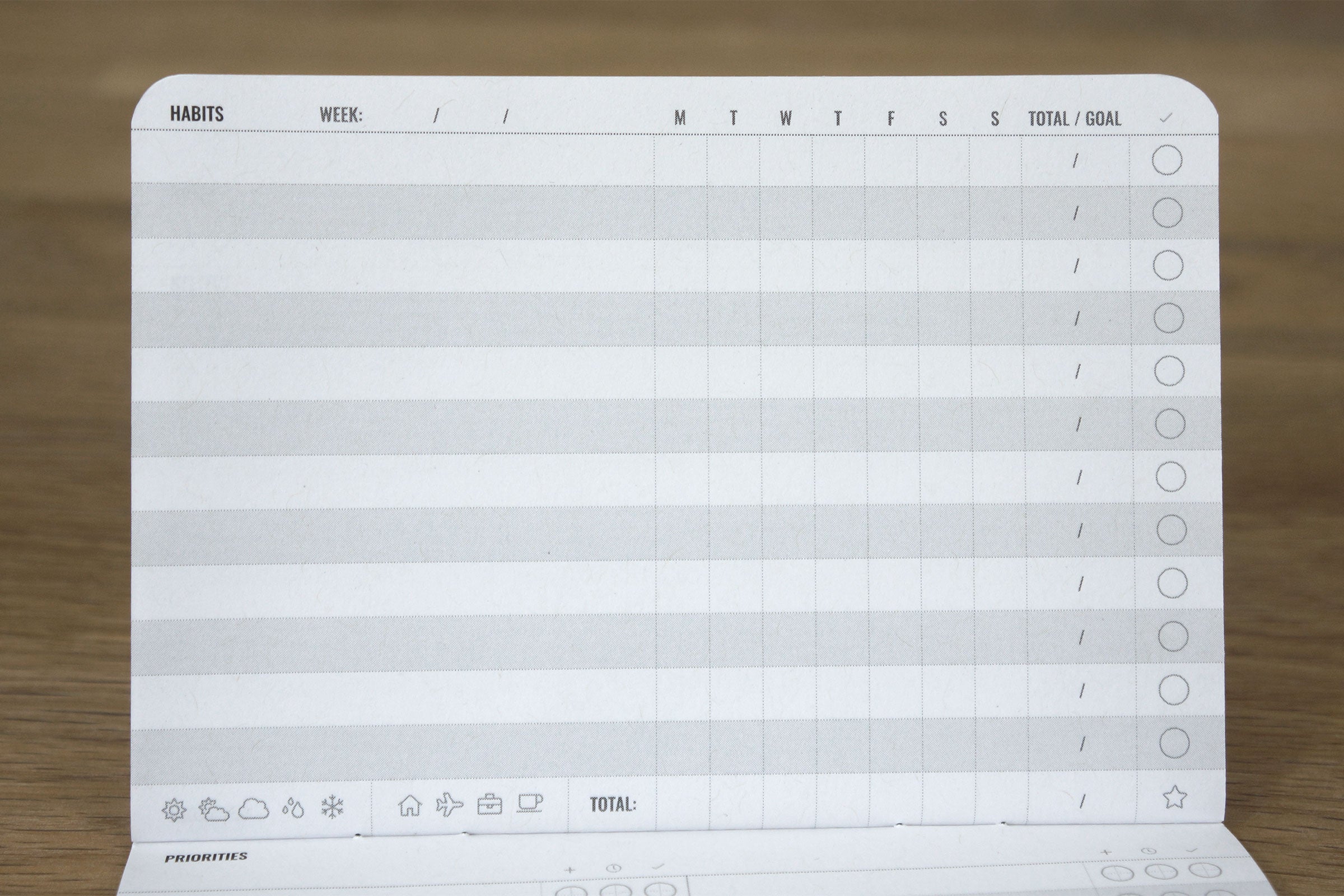
Leave a comment
This site is protected by hCaptcha and the hCaptcha Privacy Policy and Terms of Service apply.